New York Giants – Giants.com
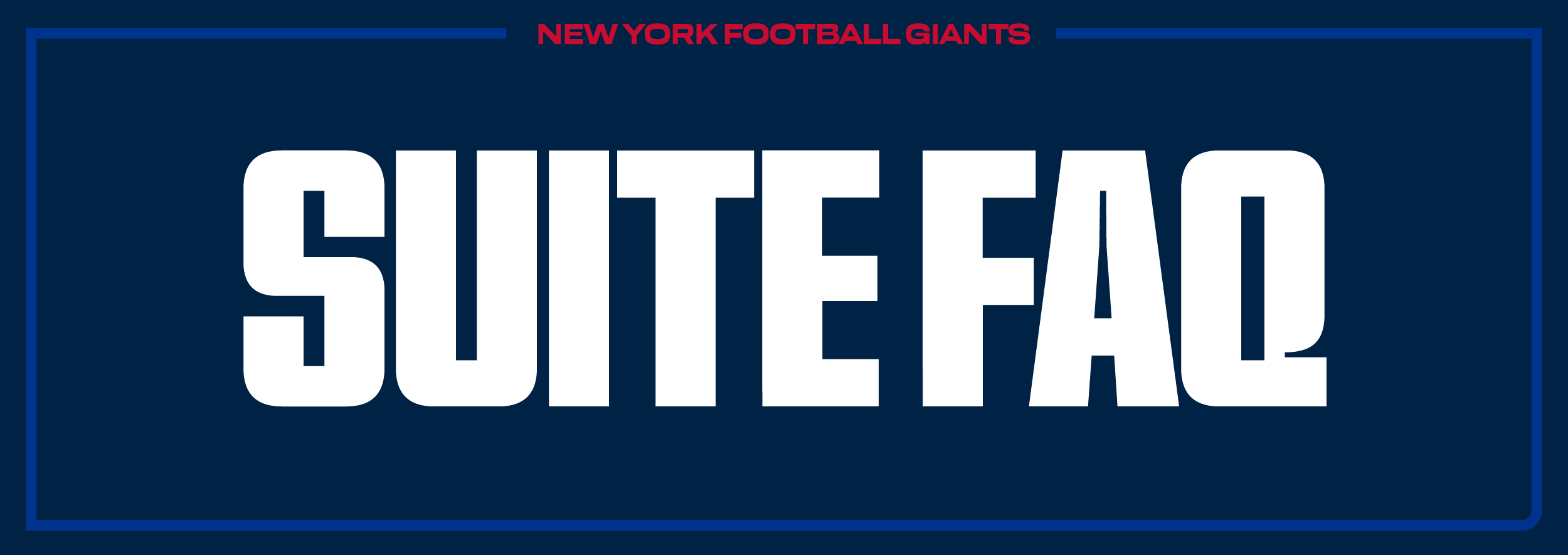
Welcome to the Giants Suite Information page.
Your suite service representative will be in touch and provide you with your full overview of suite details.
In the meantime, please review the below information which addresses frequently asked questions. We look forward to working with you and having you and your guests here at MetLife Stadium this season. Go Giants!

ACCESSING YOUR GIANTS ACCOUNT:
Once we have received your full suite payment, your suite tickets and parking passes will be uploaded into your online Giants Account Manager. If your tickets are not in your account, that indicates we have not yet received your full payment.
To access your account, download the Giants Mobile App or visit www.giants.com/myaccount from a web browser.
ACCESSING YOUR INVOICE:
For credit card payments, visit your Giants Account from a web browser at www.giants.com/myaccount and select the Invoices heading. You will then be prompted to process payment via your credit card. Please note, you cannot view invoices from the Giants app.

Your suite service representative will provide you with the opportunity to display your company's logo or a personal message on a single television inside your suite. Your one (1) logo OR message must come in a 1920 x 1080 JPEG image file format. These dimensions are required as we are not able to resize/reformat images.
Once the logo/message is approved, it will be displayed in your suite from the time gates open until kickoff when the game is broadcasted on the televisions inside your suite.
To submit your logo please email your service representative prior to 2:00 PM on the Monday before your game.

You will receive an introduction email from Delaware North's Suites Administration team with information on placing orders, updating payment information, etc.
Approximately two (2) weeks prior to your game, Delaware North will send you an email containing the link to register and place your order in their online ordering system. Payment information will be submitted at checkout when placing your order.
The deadline to order from the full catering menu is 2:00 PM on Wednesday prior to your game.
View the 2025 New York Giants Season Catering Menu here.
For any catering related questions, please email metlifesuites@delawarenorth.com

If you are interested in adding additional branding to your suite, you are welcomed to ship your company's branded merchandise items to us in advance. Your branded items would double as in-suite décor as well as favors for guests to take home.
We will place the shipment in your suite before you arrive on gameday and your internal on-site host may display the items as they see fit. Please note, we are not able to authorize the use of our logo for co-branded items due to NFL licensing policies.
Please let your suite service representative know if you plan to ship items for your suite and they will provide you with detailed shipping instructions.

If you are interested in gifting Giants branded merchandise to your suite guests, your suite service representative can assist in placing a merchandise order through the New York Giants Team Store presented by Visa! Your Giants merchandise will be in your suite upon arrival on gameday.
Your service representative can provide you with additional information upon request. Orders must be submitted at least one week prior to gameday.

Your exact suite location will be detailed on each ticket.
The first digit of the suite number denotes what floor your suite is located on.
The second and third digits of the suite number denote whether your suite is located on the East or West side of the stadium. Suites 01 through 39 are located on the East side of the stadium and should enter through the Bud Light Gate, whereas suites 50 through 88 are located on the West side of the stadium and should enter through the MetLife Gate.
See a virtual view of the field from your exact suite location through our Virtual Venue Map. Select the navigator pane, choose your suite level and hover over the locations to find your suite number.
STADIUM GATES FAQ:
Stadium gates and suite access for suite ticket holders open two (2) hours prior to kickoff.
With much anticipation building around our home games, we expect them to be highly attended events. Therefore, we strongly suggest arriving early, plan for traffic, and to plan on entering the stadium gates at least one hour prior to kickoff.
For all events held at MetLife Stadium, the Clear Bag Policy will be in effect, click here for more information. You can also find a list of all permitted item to the stadium here.
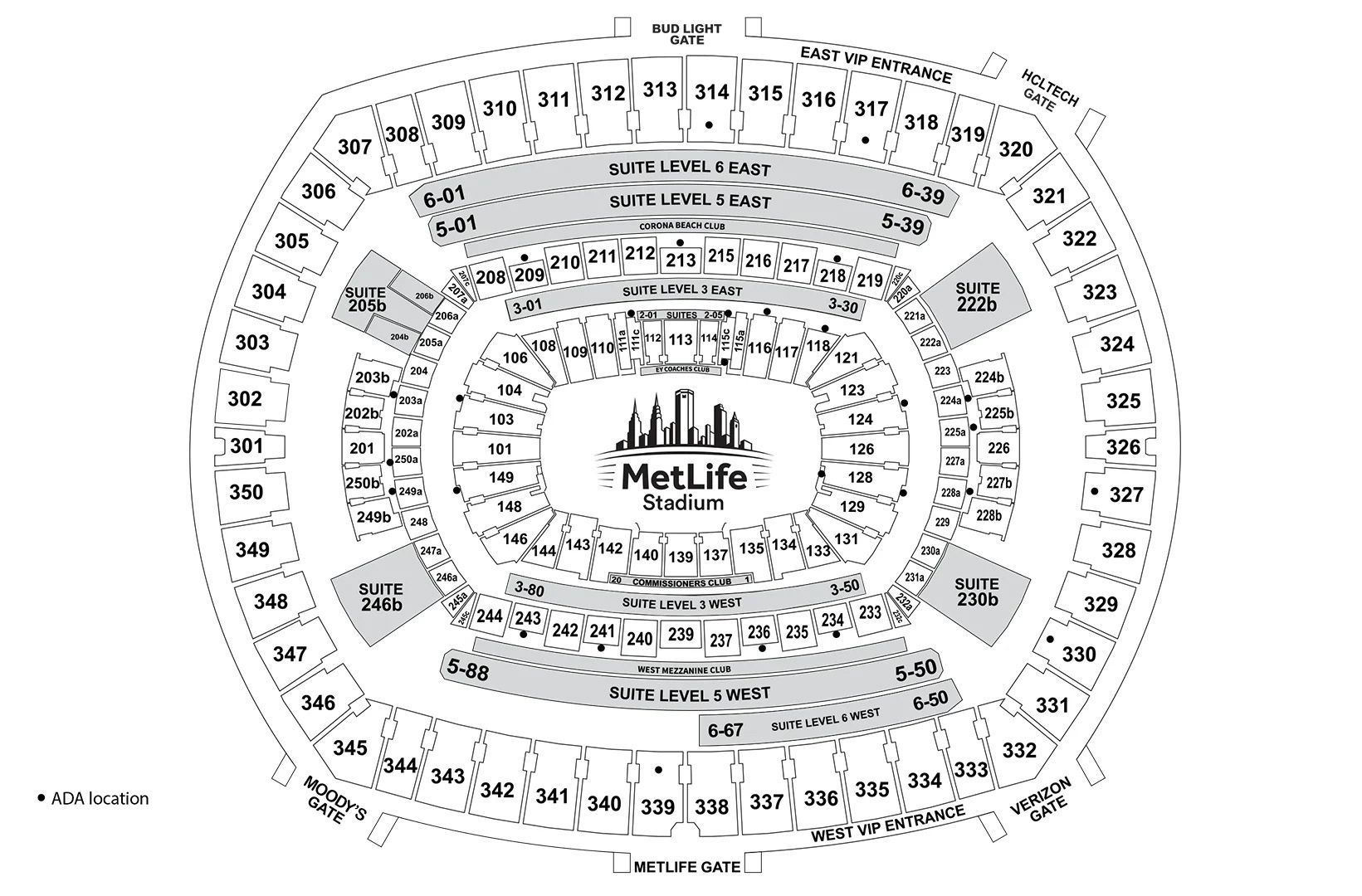

All suite tickets include access to the Mezzanine Club on Level 4 in addition to the ticketed suite location. We encourage guests to stop by the Mezzanine Club prior to kickoff, where you may catch a meet & greet, autograph signing, or Chalk Talk with alumni players. We often have complimentary face painting in the club as well.
Guests will receive wristbands from our staff when leaving the suite level. The Mezzanine club opens along with the stadium gates and when suite access begins, which is 2 hours prior to kickoff.
Your service representative can provide you with additional information on the Mezzanine Club that is specific to your game.

Your complimentary parking passes are reserved for the Platinum parking lots E, F and G. MetLife Stadium parking lots open five (5) hours prior to kickoff.
While tickets are 100% mobile, parking passes must be printed in advance to be scanned upon entering the parking lots on gameday.
PRINTING PARKING PASSES:
- Log in to www.giants.com/myaccount from a computer or laptop. This cannot be done through the Giants Mobile App, you must log in through a web browser.
- Go to MY TICKETS.
- Select the Parking Event.
- At the top right under MORE ("…" three dots) you will find the button to PRINT. This will download a PDF file which contains the barcode and parking information.
- Print the PDF file and bring with you on gameday to be scanned at the parking lot entrance.
PARKING FAQ:
Please follow the directions listed on the parking passes and not on your GPS system.
If you are in need of extra parking passes for your guests, we recommend purchasing them online through Ticketmaster. Click here and select the "parking" button under your game. The passes that are included with your suite are platinum passes. If you would like to purchase the same type of pass, please click on the lots labeled "platinum" on the parking map to populate platinum passes only. If needed, we recommend purchasing additional passes as soon as possible as we have seen pricing increase the week of the game.
For tailgating questions, please review the MetLife website here
For additional parking information, please review all MetLife NFL parking information here
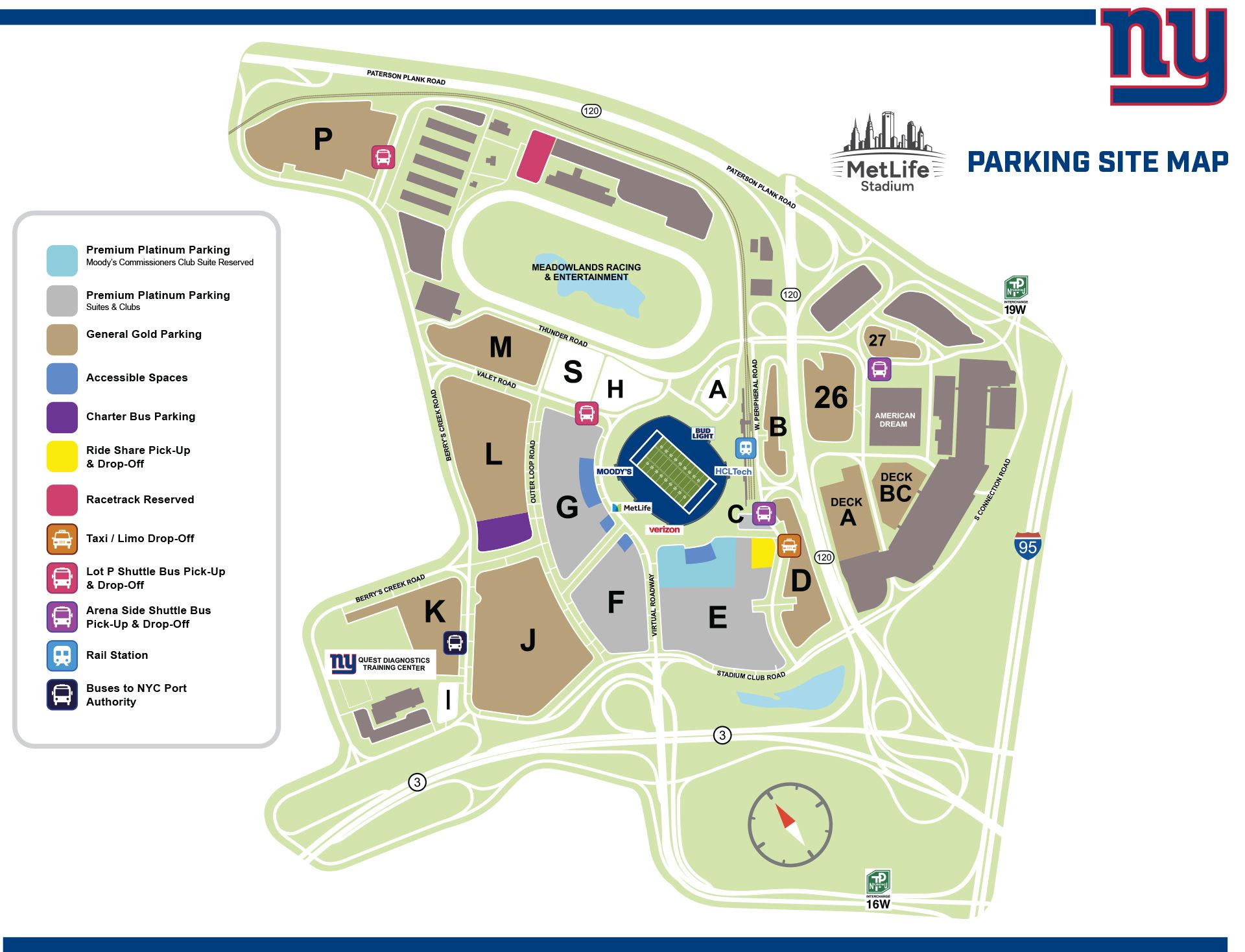

TRANSFERRING TICKETS & PARKING TO YOUR GUESTS:
For a video tutorial and step by step instructions on accessing your Giants Account and transferring tickets/parking, please visit www.giants.com/tickets/mobiletickets.
You may conveniently scan tickets or transfer tickets and parking passes to your guests prior to gameday, directly from your Giants Account.
MOBILE TICKETS FAQ:
MetLife Stadium is a mobile ticketing venue.
You will NOT be able to access your tickets from the Ticketmaster App or the Ticketmaster website. You must login to your My Giants Account via the Giants Mobile App or www.giants.com/myaccount.
There will be no print or PDF options available for suite tickets. Guests will scan the barcodes directly from their smartphone when they arrive to the stadium gates.
All guests taller than thirty-four (34) inches in height will need a ticket to enter the stadium.
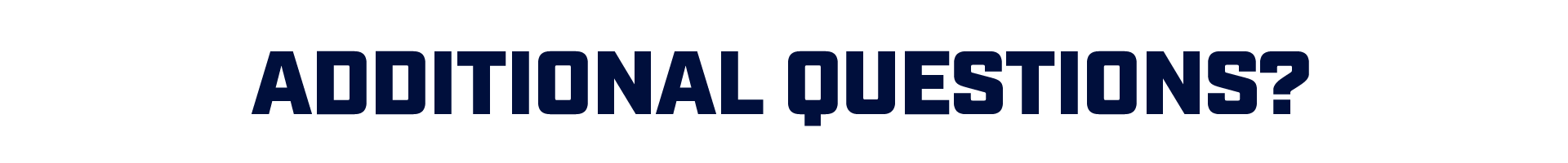
If none of the above were able to assist you regarding your Giants suite and you have any additional questions, your service representative will be contacting you closer to your game. You can also call our service team at 1-888-NYG-1925. There will be staff available Monday-Friday, 9:00am-5:00pm via phone and Saturdays of home games from 10:00am-1:00pm.